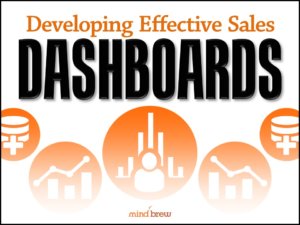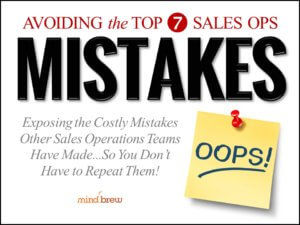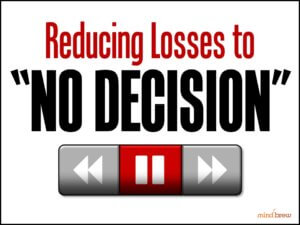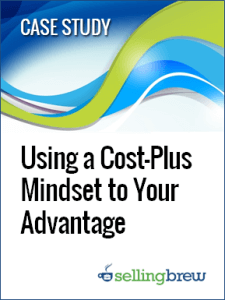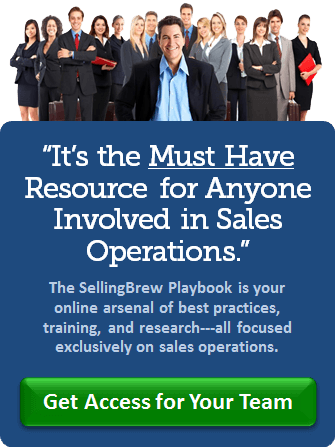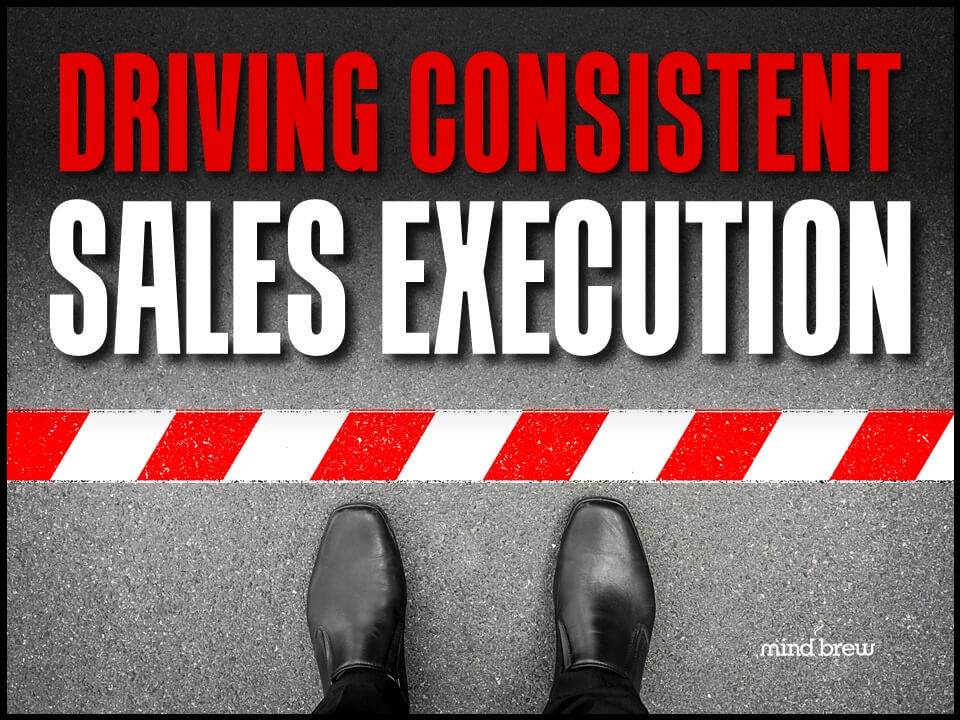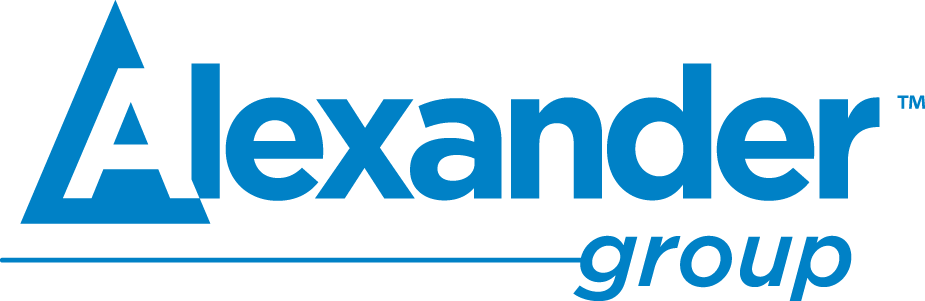How good is your sales dashboard?
If you shrugged your shoulders and said something that sounded a little like “eh,” you’re not alone.
In our experience, most B2B sales dashboards suck.
Of course, when you first started using it, you probably thought your sales dashboard was pretty exciting. You thought that showing the salespeople how close they were to meeting their quotas and how many deals they had at each stage of the pipeline would inspire them to new heights of greatness.
And in the beginning, it seemed like the sales dashboard would work. Salespeople were checking it, and they could easily see where sales were for the month or the quarter or the year.
But over time, most dashboards don’t have the effect that their creators intend. Sure, the salespeople have more information at their disposal, but that information doesn’t always motivate them to change their behavior in the right ways.
It’s tempting to blame the sales team for this problem. But it’s far more likely that the real problem is with the content of the dashboard. And if you tweak your dashboard just a little bit, you might get more of the results you were hoping for in the first place.
The crux of the problem is that most dashboards only answer the question “where am I right now?” So, for example, a salesperson might see that he is halfway to meeting his monthly quota. If it’s the 15th of the month, he’ll probably conclude that everything is on track and go about business as usual.
In actuality, however, the salesperson might not have enough deals far enough along in his pipeline to meet his quota. The dashboard hasn’t given him the information that he really needs. And he might not even know that dashboard could tell him much more.
In our research, we’ve found that the most effective sales dashboards answer three critical questions:
1. Where will I end up? With the predictive analytics capabilities of modern sales software, it’s pretty easy to show the sales team where their sales will be at the end of the month if they continue to do things the way they have been. The software can actually look at the sales pipeline and historical data to determine which deals are likely to close by the end of the sales period. For the salesperson, seeing that you are likely to be $2,000 shy of your quota is far more likely to be motivational than just seeing how much you have sold so far.
2. What could I do better? The analytics tools can also compare salesperson behavior to norms and averages for the company. If a particular salesperson is off the mark, the dashboard can flash a warning. So if it usually takes 10 contacts within two months to drive a new sale and the salesperson has only contacted the prospect three times, the dashboard can let him or her know what is wrong.
3. What should I do next? Your dashboard software probably also has the capability to offer prescriptive advice. In the example we’ve been using, if the salesperson hasn’t had enough touches with particular prospects, the software can actually say, “Send an email to X” or “Make a phone call to Y.”
The key point here is that successful dashboards don’t leave a whole lot open to interpretation. They explicitly tell the sales team where they are headed, where they need to improve, and how they should do it. The advantage here is that this type of dashboard takes away the salesperson’s ability to make excuses. If you told him exactly what he needed to do and he didn’t do it, it’s pretty clear who was at fault.
Of course, a far more desirable—and likely—outcome is that this improved dashboard has the impact on sales that you always hoped it would.
You can learn more about the right way to create a dashboard in the webinar Developing Effective Sales Dashboards. It takes a look at what leading B2B firms are doing and recommends 15 development principles, strategies, and tactics other teams have learned through costly trial and error.
Your dashboard doesn’t have to suck. Start tweaking it today and see how quickly it can improve sales team performance.