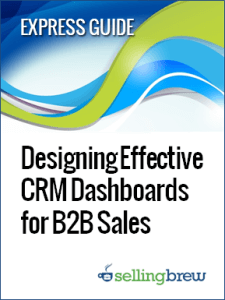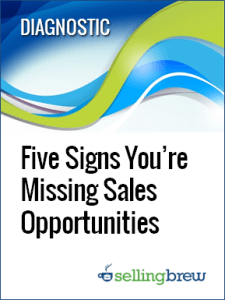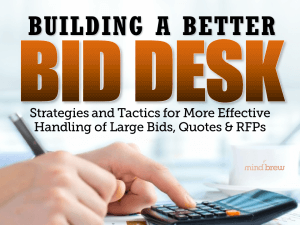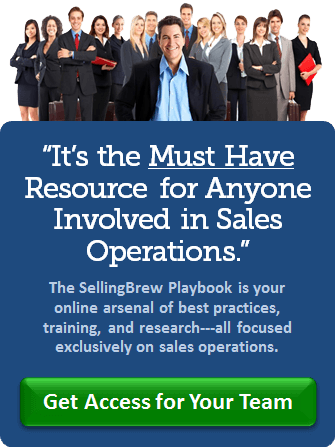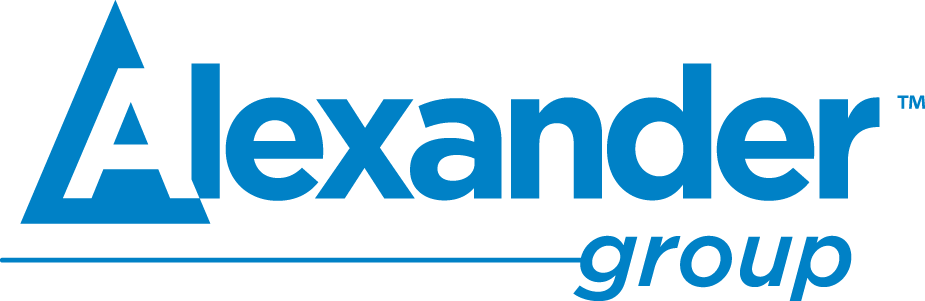Are your salespeople using your CRM dashboard?
If you’re being honest, the answer is probably “not really” or “not as much as they should.”
When a company rolls out a new customer relationship management system, managers often get really excited about its dashboard capabilities. They show the sales team all the awesome charts and graphs and data in the dashboard, and the excitement builds. Everyone seems to agree that the new dashboard will be exceptionally helpful.
And then times goes on.
Salespeople stop checking the dashboard. Eventually, they’re just glancing at it when they log in to enter information they’re required to input to the CRM.
When this happens, the natural assumption is that you need a better dashboard. Managers and sales ops teams go back to the salespeople asking for feedback on how they can improve the dashboard. They then start a series of tweaks and fixes that may or may not have an impact on the situation.
We’d like to suggest a radically different approach.
Instead of asking how you can design a better dashboard, go back to the beginning.
Ask yourself, “What information does my sales team need to see?”
Most organizations use dashboards that are some variation of the default template that came with their CRM solution. But that template might not meet your sales team’s unique needs.
Instead of starting with the technology, start with the people. Put yourself in their shoes. If you were a salesperson out in the field, what information would be important enough to you that you would log in to the CRM solution to see it?
If you start there, you’ll design a dashboard that by its very nature is far more helpful—and far more likely to get used—than the dashboard you are using now.
And resist the temptation to include more metrics and data in the dashboard just because you can. That extraneous information muddies the waters and makes it more difficult for the sales team to understand the most important information.
Remember, the whole goal isn’t to design the world’s greatest dashboard—it’s to improve your sales team’s performance. And you do that by giving them a picture of what is going well (or not-so-well) that they can understand in an instant.
You can find a whole lot more tips in our express guide Designing Effective CRM Dashboards for B2B Sales. It includes ten proven strategies that other B2B teams have used to make their dashboards more useful, and more importantly, to drive up their key sales metrics.